The skill of creating PowerPoint presentations will come in handy whether you are in college or university. They are most often used to defend academic projects, such as essays, term papers, and theses. You probably already had to prepare a presentation when you were in school, but college or university requires a higher-level document. How to make a great presentation? We will tell you in this article.
Why it is important to make a good presentation
Let’s tell you a secret: A good presentation increases the chance of receiving a high grade for your paper. It should not only be informative, but also interesting. The best presentations attract attention and are memorable for a long time. How to make a good impression on the teacher? Many factors affect the quality of your presentation, and here are some of them:
- informativeness,
- interesting visual design,
- the speaker’s confidence in defending the work.
- To work through all these aspects, we have prepared nine tips to help you create a great presentation.
9 tips to make a great PowerPoint presentation
- Be creative
This is the first thing to keep in mind! The main purpose of the presentation is not only to make it “right”, but also to show your personality. So let your creativity flow and try to surprise everyone with your unique vision.
- Use only high-quality media files
It’s no secret that 90% of the success of your presentation is graphics. It is the first thing that catches the audience’s attention. That’s why you should use high-quality images and videos, not to mention the fact that all files should be directly related to the topic of the presentation. Try not to take template pictures, look for unusual and funny graphics.
- Do not overload your presentation with animation
Beautiful transitions and animation between slides look good, but they can distract your audience. Try to keep it simple and stylish, without overdoing it.
- Choose an appropriate presentation theme
A well-planned visual design will help you make your presentation slides organic and harmonious. Try not to use ready-made templates without modifications. This will destroy the individuality of the work, and it will become gray and unsightly.
- Don’t use too much text or bulleted lists.
The main secret to a good PowerPoint presentation is simplicity. Only the most important information should be placed on the slides, and the rest should be conveyed orally to the audience. Do not make the audience read a lot of text – it will spoil the overall impression of the presentation. By the way, use essay proofreader to minimizes mistakes in it.
- Try to read less during your presentation
Another thing that contributes to the success of your presentation is confidence. Reading all the time from the slides, you are unlikely to radiate confidence. So try to prepare well, remember the text you are going to say, and just in case, print out a hint document with the content of the main part of your speech.
- Use charts and graphs
Charts and graphs are great for presenting numbers and explaining the information you want to convey. But use them with caution: being overloaded with too many of these elements can hinder adequate comprehension.
- Choose readable fonts.
This is one of the most important tips on how to make a presentation in PowerPoint because inappropriate fonts can spoil the whole impression of the work. Choose fonts that are easy to read and look harmonious in your presentation.
- Use the 10/20/30 principle
The 10/20/30 rule will help you create the perfect presentation. It says it’s best to do no more than 10 slides, limit the story time to a maximum of 20 minutes, and use a 30th font for the text on the slides. You can’t go wrong if you follow this rule!